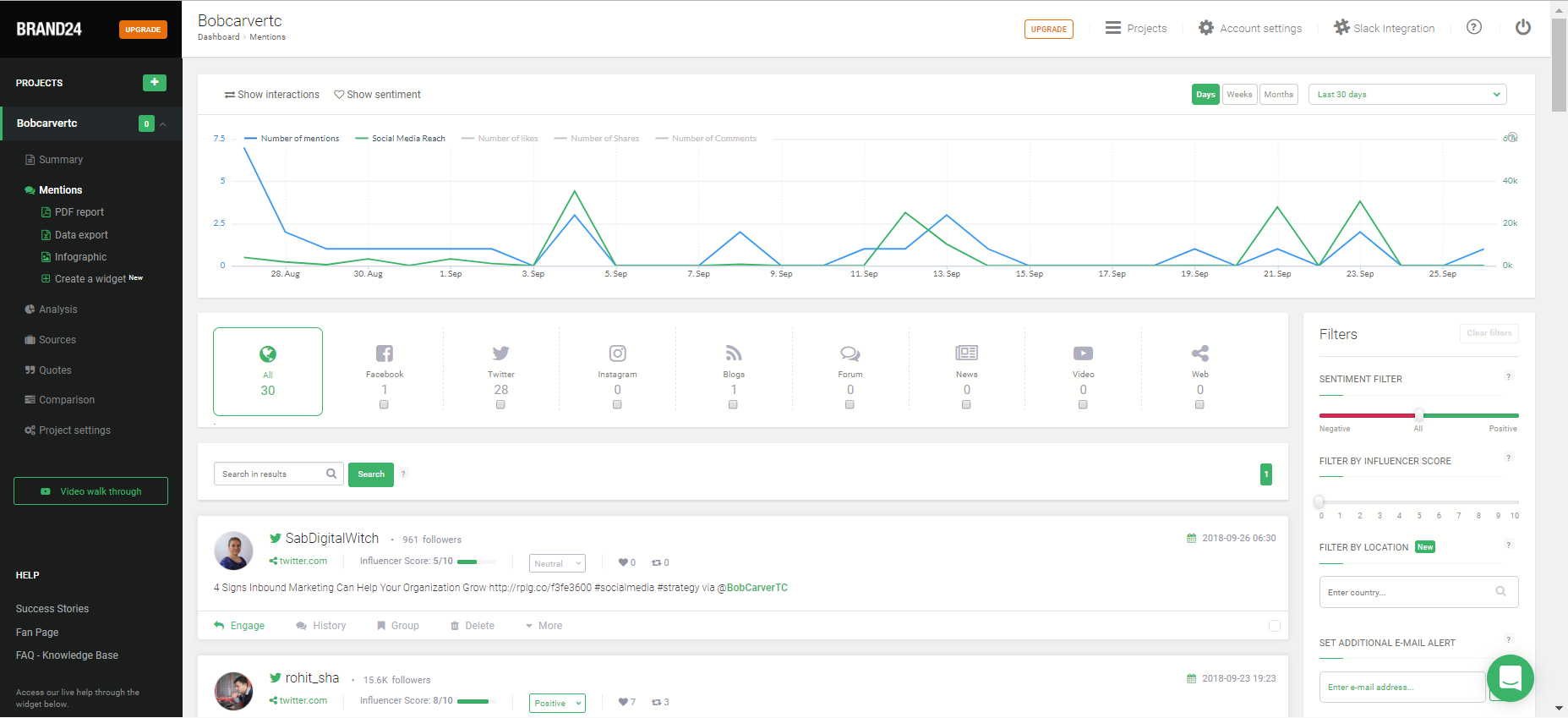If you read my articles, you know that I’m a big proponent of measurement and analytics. You simply cannot do social media, content, email, or any type of online marketing right without setting clear business goals, and measuring your activities to see how well you’re achieving those goals. When talking to marketers, and clients, I seem to get asked six questions frequently. In this article, I'm going to answer those questions.
Key Concerns are Time and Money
Before we get into the questions and answers, it’s worthwhile to look at where they are coming from. They’re coming from concerns about time and money. I see this in organizations of all sizes, from sole proprietors to departments in large enterprises. Some haven’t implemented analytics. Others have, but haven’t made them work right. Others have analytics implemented but don’t know how to interpret reports, or select the reports that provide real insights. In answering these questions, I’m attempting to address the concerns of time and money, and to get return on investment for implementing and using analytics tools.
Question 1: Why do I need analytics?
There are lots of variants of this question. Sometimes it’s not even a question, sometimes it’s a statement, “We’re gaining followers, and our revenue is growing so I don’t need complex analytics.”
Answer: Analytics tell you what you’re doing right, and what you’re doing wrong. What’s working, and what’s not working on all facets of your marketing, from social media, to content, to email marketing. If you’re not measuring, you’re guessing. You might be helping yourself a little, but, it’s almost a sure thing that you could be helping yourself more. You could be discovering the content your audience really likes, and really shares. You could be seeing which social networks and activities drive the most traffic to your site. If you're spending dedicated time doing social media activities, it is usually a net benefit, and in many cases a large benefit, to spend some of those hours on measurement and analysis. That will give you the knowledge to optimize your activities. That, in turn, will yield better results from those activities.
Google Analytics and Buffer Analytics
Oh, and about that statement “We’re doing great, so we don’t need analytics.” I usually respond with a question, “When did Noah build the ark? Before the rain.”
Question 2: What are the absolute minimum tools I need?
This question is also often asked as, “What are the free tools out there I can use?” so I’m answering both here.
Answer: The minimum analytics any social media team (even teams of one) should be using are:
Twitter Analytics
Social Network Platform Analytics (Cost: Free). These are the metrics you see on posts and tweets on social networks, and on company pages or accounts on Facebook, LinkedIn, Pinterest and so forth. These are free, and come with the platform. At a minimum, they can show you the content your audience likes the most on each platform which should lead you to publishing more of that type of content.
Google Analytics(Cost: Free): Google Analytics is an enterprise capable tool that is awesomely available for free. It can tell you what traffic is coming to your site, and where it’s coming from. That will tell you which sources are referring visitors to you, and which social networks are generating real traffic for your site. You can also configure goals and see what content, landing pages, and social networks are really generating sales.
Google & BING Webmaster tools (Cost Free): These tools help you analyze and optimize your site to get the best SEO, use them.
Google Alerts (Cost: Free): This is another free tool that helps you track mentions of your brand on the web. Part of the problem of not being plugged in on social media is that everyone else is, and in some cases they’re talking about you. Wouldn’t you like to know who’s talking about you, and where they’re talking so that you can be part of those conversations? Google Alerts can do that for you.
Google AdWords (Cost: Free – if you don’t run any campaigns): AdWords is a pay-per-click search engine and online ad platform. You do need a credit card to sign up, but you don’t need to spend anything. Signing up gives you access to Google’s Keyword Planner, they’re awesome keyword research tool. You can use that tool to discover the best keywords to use in your website copy, in your content, on your social network profiles, everywhere to get the best SEO throughout. Just don’t create any campaigns, and pause existing campaigns so you don’t incur any charges.
Social Mention
BrandMentions (Cost: Starting at $49/month with a free trial to start): This is a tool for researching keywords and topics. Before you launch a campaign, it’s a good idea to research your keywords in order to see the conversations about those topics, and the content that’s out there. You can see what your competitors are saying, what people are looking for, and potentially identify influencers to work with (CarverTC is a compensated affiliate of BrandMentions).
Free analytics reports form Simply Measured: Simply Measured has a number of free analytics reports that you can access just by following their Twitter account. These range from user analysis for Twitter and Instagram, to company page analysis for Facebook, to web traffic analysis. I usually recommend my clients get free reports once a quarter.
Question 3: I’m/We’re a small team, how much time do I need to spend doing this?
If following the previous list, this question is, once again phrased as a statement such as, “Ain’t nobody got time for that!”
Answer: Let’s all take a breath. It’s a big list, it's a lot of tools, and a lot of tasks. I get it. But like most tools, using analytics and measurement tools take a little time to setup, a little more time to learn to use, but then, they only take a few minutes a day to return big value. There are usually three tasks associated using any analytics tool effectively:
Setup and learning how to use the tool: Setting up, and configuring analytics tools takes some time. From connecting accounts, to tagging pages, setting up alerts, to learning how to read reports, and figuring out what reports and information is most important to you. I tell clients to expect 3-4 hours average per tool. Some tools, such as Buffer which we use for per-post content analytics, are much less time. You can setup and connect Buffer to your social media accounts in a few minutes. Once you start publishing content, it’s very easy to use Buffer’s Analytics to see metrics for your content. Google Analytics is on the other end of the spectrum. It can take 1-2 days or more to set up and learn, depending on how many pages you need to tag, and the features you want to configure.
Even though this takes time, it's time well spent. It’s important to configure tools correctly, so that you can get the most value out of them. If you do a good job at this stage, you will reduce the time you need to spend on daily, weekly, and monthly monitoring tasks, and get better insights.
Monitoring: A few minutes per day, per tool. I tell clients to plan on spending 30 minutes per day reviewing content, email, and web analytics, as well as brand mentions. I also tell them to plan on an additional 1-2 hours each week to do more in-depth analysis, keyword optimization, and so forth. Some activities such as SEO optimization can be done monthly.
Continuing education and research: Your data will give you insights that you need to explore. This may require a few hours on any given month to research with your analytics tools. But isn’t time you’ll need to spend every day.
One of the popular services we offer at CarverTC is to save our clients time with analytics by doing the setup, and providing training for staff on how to use the tools. This includes walking through reports, creating custom reports, and setting up notifications. We also can take over daily, weekly, or monthly monitoring and optimization functions if needed.
Question 4: Why pay for analytics tools?
This seems like a terrible question to have to answer consider the range of analytics tools out there, and the fact that they all do different things, but it's actually one of the easiest questions on this list.
Answer: You’re paying for time and visibility. The biggest problem with that list of free tools is that it’s a list. You have to go to a number of different places to see your data. Paid tools help reduce the number of places you need to look to find information. Not only does that save time, it often makes it easier to connect actions to results. For example, tools like Buffer, Hootsuite, and Sprout Social will show you the metrics for all the content published through them. That gives you one spot to see and compare your content across multiple platforms. Needless to say, it’s much easier to spot trends and preferences in your community.
Also, in some cases, paid tools simply provide better data. We've found that Brand24 finds more brand mentions than Google Alerts. To us, that extra visibility is essential. Brand24 also makes it much easier to identify influencers, as well as to categorize, track, and respond to mentions from the desktop or mobile clients.
Many social media management tools, such as Sprout Social, integrate with web monitoring tools such as Google Analytics, and can surface relationships between social media activities and web traffic in their reports making cause and effect relationships between marketing activities and results easier to see.
Question 5: Is there one tool that does it all?
Answer: Sorry, no. We’ve found you need different tools for content marketing, email marketing, web analytics, monitoring, and campaign research. Some of the more expensive enterprise tools do a better job of integrating data, but we’ve not found one that does everything. You will have to find a mix that works for you. Between free and paid tools, you can find a mix that provides good, actionable data regularly, and minimizes your team’s analysis time. I can share a couple of minimalist recommendations I frequently recommend:
Buffer, Hootsuite, Google Analytics, and Mention. We feel Buffer offers the best per-post analytics of any content publishing tool on the market across the broadest range of social media networks. Hootsuite has great connectivity for research and stream monitoring. Google Analytics, and Mention are essential for web analytics and brand monitoring. This is the combo I recommend for people curating and publishing a lot of content on a broad number of social platforms.
Sprout Social, Google Analytics, plus Mention. If you have team based social customer service, and focus primarily on Twitter and Facebook, this may be the best combination for you.
Question 6: Lots of tools do similar things, but prices vary greatly. What do I get with the more expensive tools?
This is another question that is nearly impossible to answer with any specifics since analytics tools do different things. There are, however, some basic features that tend to come with a higher price tag.
Raven Tools Campaign Dashboard
Answer: Here are some general features you often get when you pay more:
More connections to more data sources: This might take the form of an increased number of social networks that can be connected, connections to a more diverse range of platforms, or tools to get a more integrated picture.
Better data: Some tools collect more data to provide a more comprehensive view. Others provide better, more complex, or assisted querying so that you can more easily discover relevant information. Other tools might learn what is relevant to you based on your actions, and refine the data that’s presented over time.
Cleaner Data: Some tools help filter data that’s collected, marking sentiment, and discarding irrelevant information so that it doesn't clutter your view.
Better data analysis features: This can be any number of features including the ability to generate alerts, spot trends, or identify relationships between different sets of data. For example, to relate social media activities to web traffic automatically versus manually.
White labeling: Agencies, like mine, use these tools for their clients. White labeling allows us to put our own logo on reports.
Let me qualify this discussion on paying more. I'm not saying that you should just pay more on the assumption a tool is better. More expensive tools aren't always better. The features listed above, tend to cost more. To find out what is best for you, use free trials, then compare time, money, and results.
Conclusion
These questions are designed to demystify analytics and get you started. What you need in terms of analytics tools is determined by the type and volume of marketing you do, the social media networks you market on, customer service needs, and a number of other factors. The best way to get started is to optimize your site’s SEO. After that, setup Google Analytics, and start reading the reports. See what patterns emerge, and what questions are raised. From there you can add more tools or reports help answer those questions and capitalize on trends.
Over to you
If you have analytics tools you love, and that you feel are indispensable, I’d like to hear about it. Please tell me about it in the comments